
Why would you want to setup a Local Area Network (LAN)?
The main reason for doing that is the capability of simultaneously connect a number of devices to the same Internet access.
In a household, different members of the family can have simultaneous access to the Internet with their own devices: computers, smart phones, tablets and other smart devices that can be found today in any household.
In a small office, all the employees can connect simultaneously to the Internet with their computers.
Also, some devices can be shared across the LAN. For example printers and Network Attached Storage (NAS) devices.
The local network could also host some specialized server, like a database in an office environment, a media server in a household, a security system, a VoIP telephone (Internet phone), or a video game system.
Main component of a network is the router. That can be just wired, or wireless, or both. Usually the latter is the most used kind. The router is the device that regulates the traffic of data across the various elements of the network, and also acts as a gateway to the external world, the Internet. Usually, a router for a home network or a small office puts together one or more additional capabilities like the ones in the following list:
- A non-authoritative DNS server. This is the network element that is capable of translating a URL into an IP address. The DNS inside a router operates usually as a cache-only device. In other words, whenever a device in the network requests a translation, it proxies the requests to a DNS server in the Internet that knows how to do the translation. Then, when it receives the response, it gives it back to the device that requested it, and it also saves it for a certain amount of time in its cache memory. That way, if another request is done for the same URL, it won’t need to go again to the higher level DNS to get the response. Instead, it will be able to get it from its own cache.
- A DHCP server. This is the network device that assigns the IP addresses to all other devices in the same local network or the same subnet. These IP addresses can be automatically generated, within the range of the assigned subnet, or can be fixed IP addresses, or IP addresses that are always assigned to the same network device. These are sometimes called reserved IP addresses.
- A NAT server, or Network Address Translation server. This server translates the IP addresses of each local devices to the single address assigned by the service provider to your modem. Vice versa, when a packet comes in from the outside, it converts the single address back into the address of the device that is really supposed to receive the packet. This device is also useful from the perspective of security, because it shields the whole local network from the outside world, so from the outside world it is not possible to know how many devices are available in the local network and it is more difficult to reach them.
- A VPN server, or Virtual Private Network server. This can be used to securely reach the local network from the Internet, emulating a dedicated channel where all the packets going back and forth are encrypted.
- A Media Server, usually supporting the DLNA standard (Digital Living Networking Alliance). Such service is able to easily distribute your media contents across all the devices in your network.
An finally, these are the steps that are needed to setup a LAN. These step are basically the same for both a household or a small office:
- Connect the router to the Cable Modem or the DSL Modem. This is usually rented from the Service Provider, but it is usually possible to buy one and configure it according to the Service Provider instructions. Other times, the router and the modem are bundled together in a single device, and therefore this step would not be required for those cases.
- Configure the router. This is the step where the Local Area Network is defined. It is also recommended to lock down the router, i.e. change its password and enable its internal firewall, to secure the devices within the LAN.
- Configure the WiFi security.
- Configure the IP addresses. For very simple home networks, this step might be to just set the range of IP addresses used by the DHCP server inside the router. In more complex networks, it is possible to configure static IP addresses for certain elements of the network. The latter is also sometimes called DHCP reservation.
- Setup user accounts. This is a step mostly dedicated to small businesses.
- Configure and connect devices to the network. This step considers both wired and wireless devices. In case of many wired devices, rather than connecting all of them directly to the router, another option is to connect them to one or more HUBs or Ethernet switches and then connect the HUBs or switches to the router.

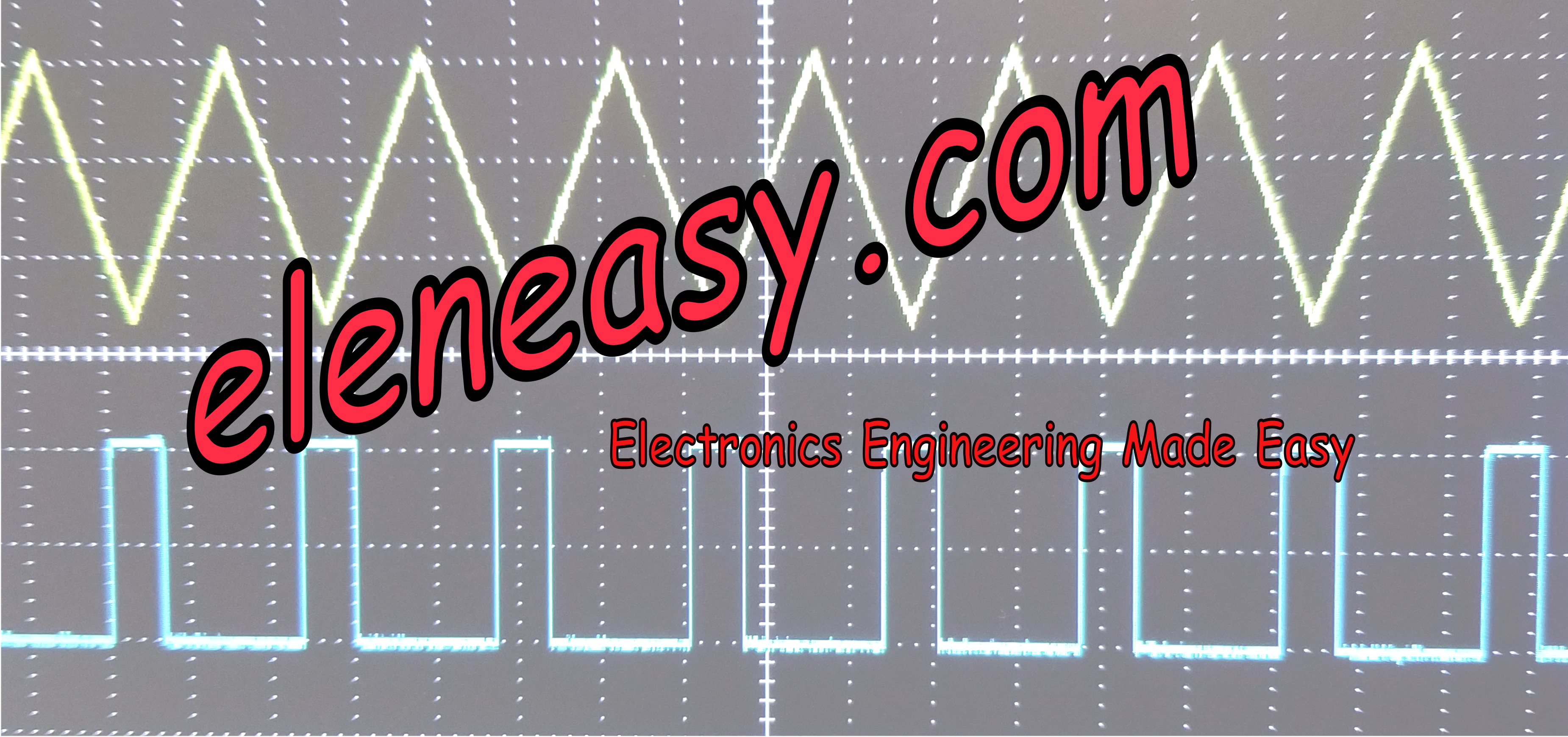
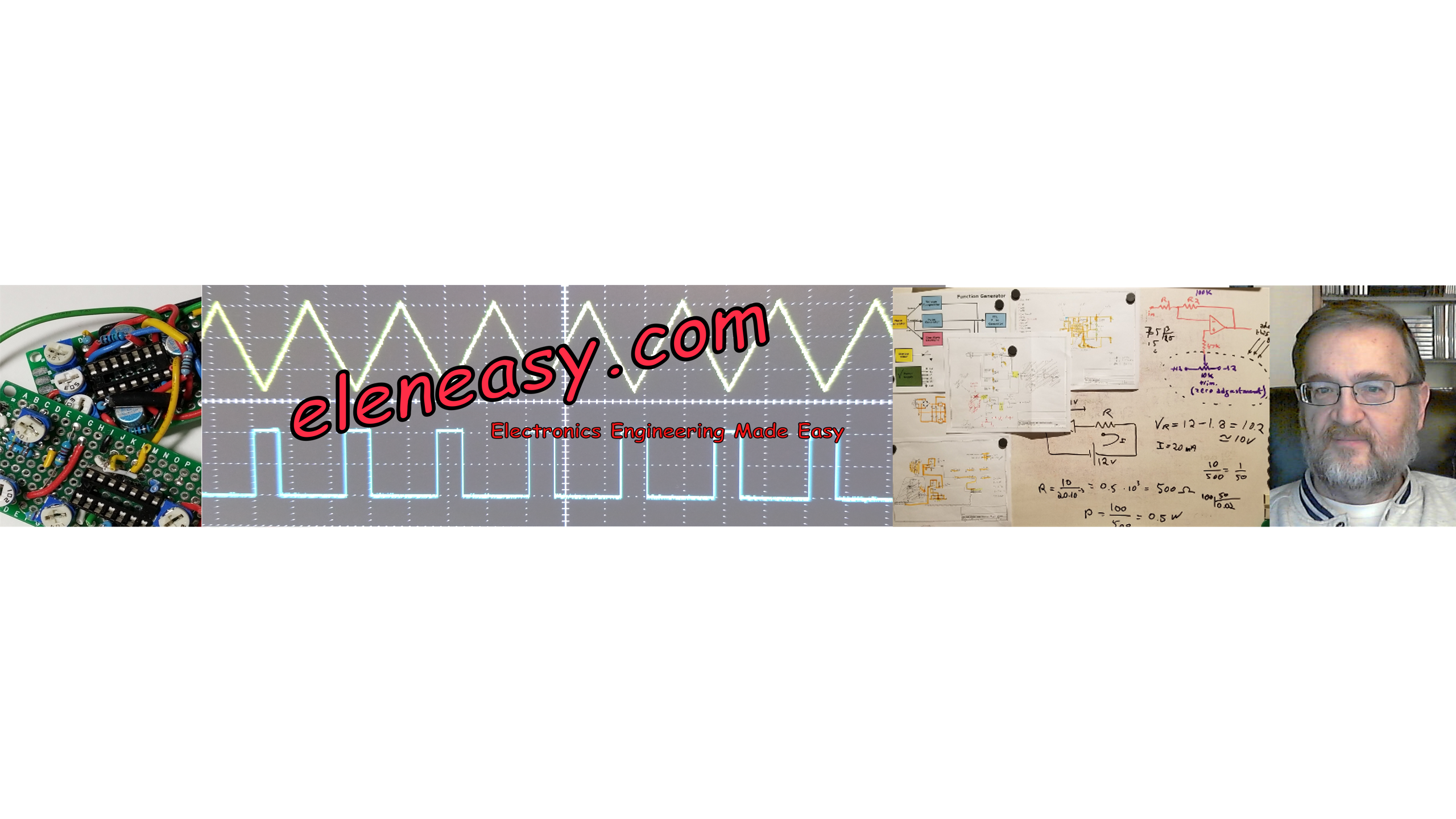

Leave a Reply